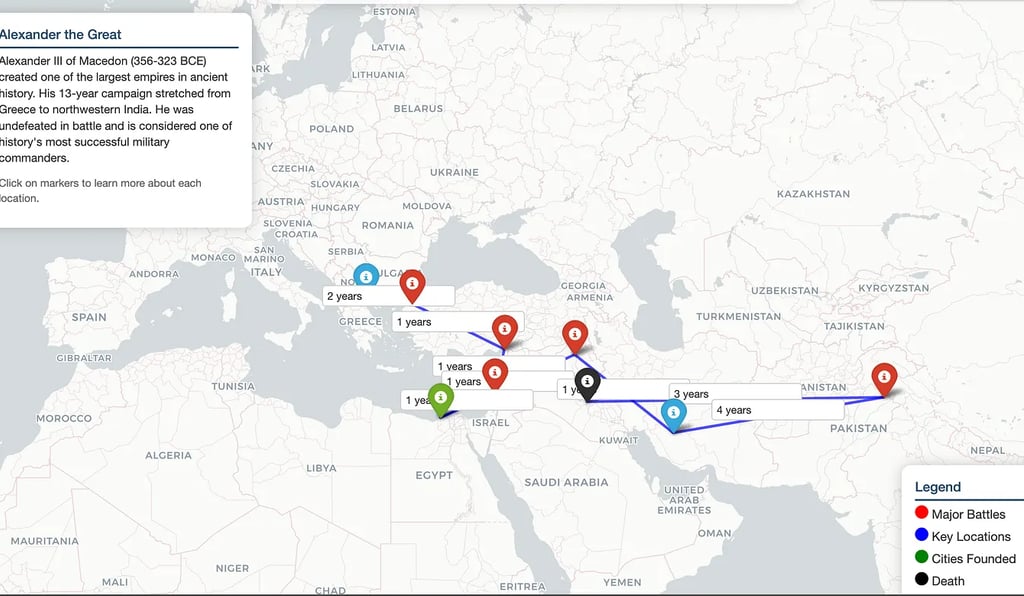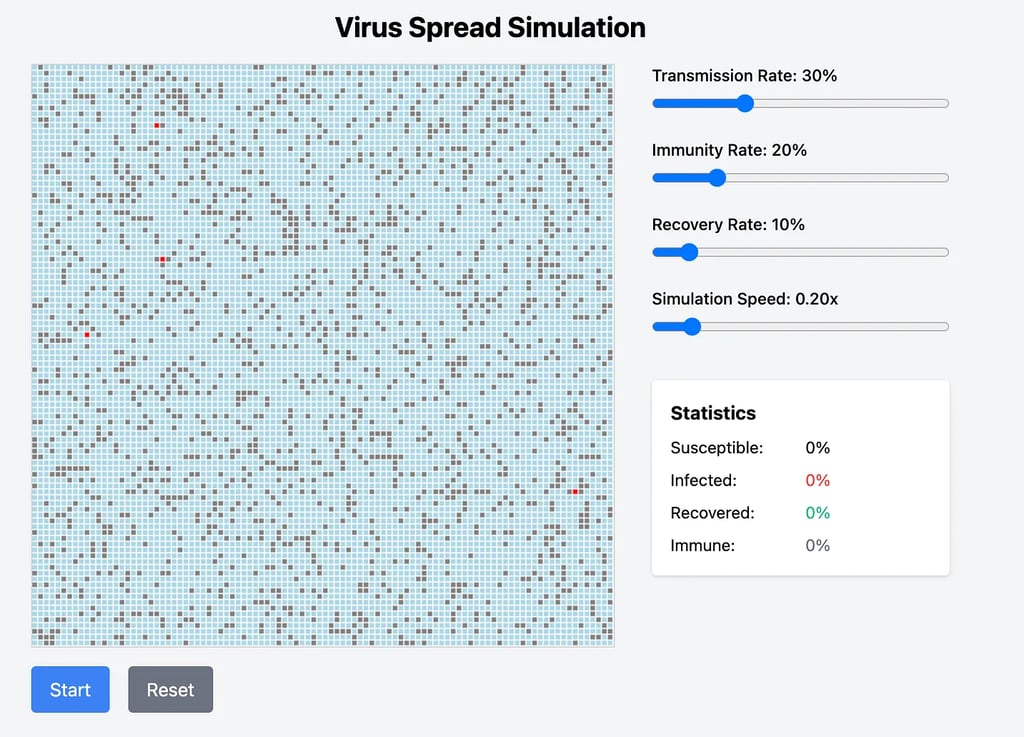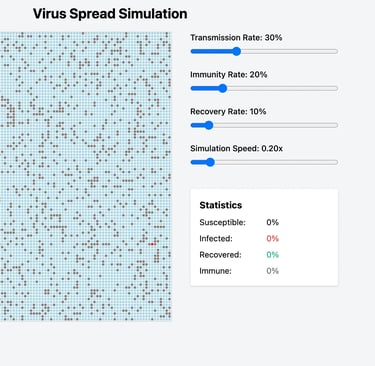How to Make History and Other Subjects Fun for Your Students
5/27/20252 min read
Physics has its exciting experiments. Mathematics has its puzzles and equations. Literature allows us to pour our hearts out and express emotions. But what about History?
Well, of course, there are the debates, historical thinking, and critical analysis that make the subject so engaging. But I couldn’t help but wonder: What if history lessons could be more hands-on? What if we had more visual aids to bring the past to life? How could we make history more sticky?
Here’s the good news: there is a way to make history come alive—right from the classroom. Imagine creating interactive resources for your lessons or, even better, empowering your students to design their own interactive maps and timelines to present in class.
Let me show you how. Here’s a step-by-step guide to creating an interactive map of The Journey of Alexander the Great:
Step 1:
Go to ChatGPT and type in this prompt:
Subscribe to my newsletter and never miss a future edition
Create an interactive map to track Alexander the Great's journey. When clicked on any pins, show information about the year he invaded, the size of his army and how long did he stay there and what were the significant events during the stay there. Show with arrows the routes used to go from one point to another and on the arrow the number of years it took to complete the journey. I will be using python in Google Colab to display the map. Beautify the map with colored pins with a legend of what each pin represents. Add pictures to each location and make it a great learning experience for anyone willing to explore Alexander and his conquests.
Step 2:
Wait for ChatGPT to generate the Python code in response to your prompt.
Step 3:
If you have a paid ChatGPT plan with code execution:
Run the generated code directly in ChatGPT and view the results in the app.If you do not have code execution in ChatGPT:
Open Google Colab.
Click “New Notebook” to start a new project.
Copy the Python code generated by ChatGPT (not the prompt) and paste it into the first cell of the notebook.
Click the Play Button (the triangle on the left) to run the code.
If you get an error, ask ChatGPT to help fix it. Then update the code in Colab and run it again.
The Result
Boom! You’ve got an interactive map of Alexander the Great’s journey.
You will be able to hover over each place he visited to see facts, stories, or even pictures.
Your students will be mind-blown. And you? You become the coolest teacher on earth who brought coding into the History lesson.
Bonus Tip: If you happen to teach Biology as well, this one’s for you
You can use the same tools to create interactive simulations for any subject.
For example, imagine showing your students how a virus spreads through a population. You can add controls to adjust:
Immunity levels
Population density
Infection rates
And voila, you’ve got a fully interactive simulation that makes biology come alive.
Want to create this for your class? Email me at [email protected] for the free prompt, and I’ll send it your way.
Your students will think you’re a tech wizard. 🧙♂️